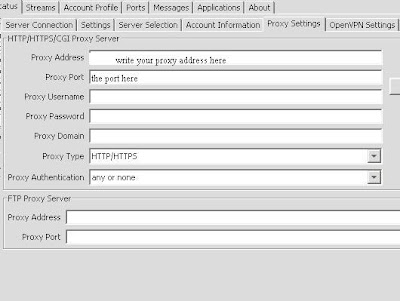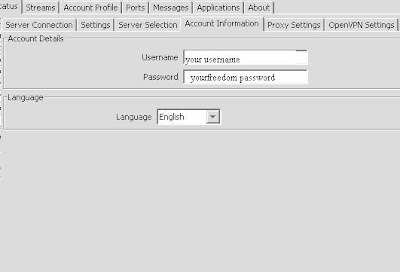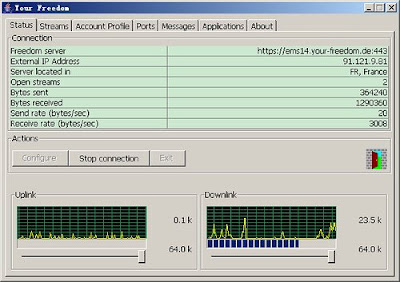Bypass Windows Vista password
One of the cornerstones of Windows Vista is security. Vista comes with User Account Control (UAC) system, firewall protection against malware, spyware, phishing filter,automatic updates, and, of course, that the procedure for logging into your account and password. All this is a great security and gives you peace of mind knowing that your system is protected, surfing the Internet.
However, if you're the only one who ever used the Windows Vista system in your home Have you ever wanted to do it so that you to bypass the logon Windows Vista, and get right to work There is a way that this task with a hidden tool called the Advanced UserAccounts Control Panel to run.
In this release, Windows Vista Report, I'll show you how to circumvent the access and use of additional user accounts in Control Panel, Windows Vista logon procedure and essentially configure Vista to automatically log on when you turn on the system.
Accessing the hidden tool
To access the hidden Advanced User Accounts Control Panel, click the Start button, type “Control Userpasswords2″ in the Start Search box, as shown in Figure A, and press [Enter]. When you do, you’ll encounter a UAC dialog box and will need to respond accordingly.
Figure A
To access the hidden Advanced User Accounts Control Panel, you’ll type Control Userpasswords2 in the Start Search box.
In a moment, you’ll see the Advanced User Accounts Control Panel, as shown in Figure B. (As you can see, the dialog box is simply titled User Accounts.)
Figure B
The dialog box for the Advanced User Accounts Control Panel is simply titled UserAccounts.
Configuring the automatic log on
To configure the automatic log on, select your user name in the Users For This Computerlist, if it isn’t already selected. Then clear the Users Must Enter A User Name And Password To Use This Computer check box. When you do so, your Advanced UserAccounts Control Panel will look like the one in Figure C. To continue, click OK.
Figure C
Once you clear the Users Must Enter A User Name And Password To Use This Computercheck box, the Users For This Computer list becomes unavailable.
As the last step in configuring the automatic log on, you’ll see the Automatically Log Ondialog box, shown in Figure D, and will need to type your password in both the Password and Confirm Password text boxes. To complete the operation, click OK.
Figure D
You’ll be prompted to type your password in the Automatically Log On dialog box.
To test your Automatic log on, simply restart your computer. When you do, Windows Vista should automatically log you on.
What’s your take
Now that you know how to access the Advanced User Accounts Control Panel and enable the automatic log on feature, will you do so Please drop by the Discussion Area and let us in on your thoughts.
Finally Solution
I usually used the cheapest and easy to use tools, especitally free trial: like Windows Password Recovery tool 3.0 to reset Windows XP password.
However, if you're the only one who ever used the Windows Vista system in your home Have you ever wanted to do it so that you to bypass the logon Windows Vista, and get right to work There is a way that this task with a hidden tool called the Advanced UserAccounts Control Panel to run.
In this release, Windows Vista Report, I'll show you how to circumvent the access and use of additional user accounts in Control Panel, Windows Vista logon procedure and essentially configure Vista to automatically log on when you turn on the system.
Accessing the hidden tool
To access the hidden Advanced User Accounts Control Panel, click the Start button, type “Control Userpasswords2″ in the Start Search box, as shown in Figure A, and press [Enter]. When you do, you’ll encounter a UAC dialog box and will need to respond accordingly.
Figure A
To access the hidden Advanced User Accounts Control Panel, you’ll type Control Userpasswords2 in the Start Search box.
In a moment, you’ll see the Advanced User Accounts Control Panel, as shown in Figure B. (As you can see, the dialog box is simply titled User Accounts.)
Figure B
The dialog box for the Advanced User Accounts Control Panel is simply titled UserAccounts.
Configuring the automatic log on
To configure the automatic log on, select your user name in the Users For This Computerlist, if it isn’t already selected. Then clear the Users Must Enter A User Name And Password To Use This Computer check box. When you do so, your Advanced UserAccounts Control Panel will look like the one in Figure C. To continue, click OK.
Figure C
Once you clear the Users Must Enter A User Name And Password To Use This Computercheck box, the Users For This Computer list becomes unavailable.
As the last step in configuring the automatic log on, you’ll see the Automatically Log Ondialog box, shown in Figure D, and will need to type your password in both the Password and Confirm Password text boxes. To complete the operation, click OK.
Figure D
You’ll be prompted to type your password in the Automatically Log On dialog box.
To test your Automatic log on, simply restart your computer. When you do, Windows Vista should automatically log you on.
What’s your take
Now that you know how to access the Advanced User Accounts Control Panel and enable the automatic log on feature, will you do so Please drop by the Discussion Area and let us in on your thoughts.
Finally Solution
I usually used the cheapest and easy to use tools, especitally free trial: like Windows Password Recovery tool 3.0 to reset Windows XP password.