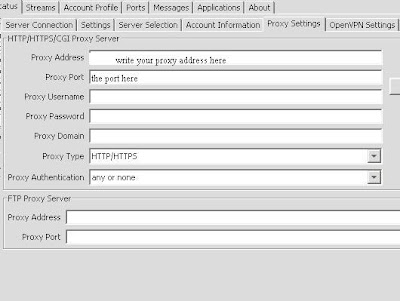
Unlocking your freedom: Proxy way part
Firewall, Access Control list and restrictions are Crap!
Where is the freedom to live freedom to surf but sometimes its good because in educational institutes like college and school social networking sites, chat programs and pornography sites eats most of the time of a student !
But why geek like us suffer because of this. So now I’m going to share few tips on how to bypass any kind of proxy restriction and feel free to surf anything without getting caught in the eyes of the network admin!
The method which i used for 1 year is Your-Freedom!
Your Freedom is a proxy based software which creates a connection to Your-Freedom servers..
Step by step procedure to unlock your freedom
2. Then go to http://www.your-freedom.net/index.phpid=3
and download the Your freedom full installer if you have problem of slow bandwidth you can download the windows installer which runs on java,which is about 1MB
ins 3. install the software
3. 4.Now You have to configure the software which is very easy , just follow the steps:
4. First of all enter your account information ,It’s the same with what you have register in the site
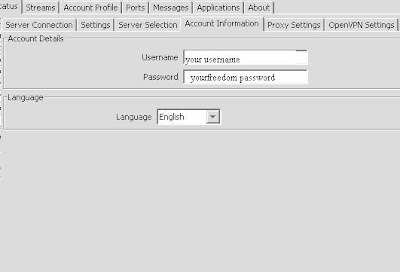
5. Now if you use a proxy to connect to internet you have to enter the proxy ip and port no..
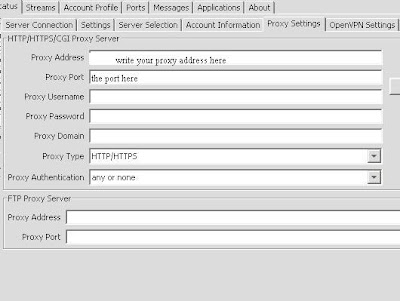
For the user who are directly connected to internet leave it blank
6.
5. Now click on search server and it will automatically search for the server and it will show you the list of available server, use the most preferred server
7.
About your privacy don’t worry all server use https so your information are as safe as it is with you!
About your privacy don’t worry all server use https so your information are as safe as it is with you!
8oOnce the server is selected In the main window click on start connection
And now you are ready to surf anonymously and without any problem
Now change your browser settings toIp:127.0.0.1
Port:8080
Here is the list of Freedom servers you can try If you have problem finding server in freedom because of Firewall You can manually configure this
server=ems06.your-freedom.de
Port =443
Protocol=https
In case if you face any problem feel free to put your queries here
Do check the images that will help you in a big way to understand the whole procedure.
In case if you want to refer the configuration provided by the site
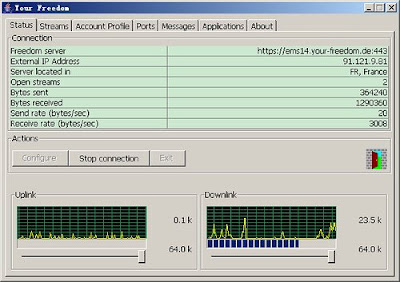
If you like the post then stumble up. Leave your comment if you need any help on this.
you can also refer my other method on unblocking orkut, facebook, myspace and unblock any restriction:
you can also refer my other method on unblocking orkut, facebook, myspace and unblock any restriction:
- Unblock websites using freegate
- Unblock websites using opera tor
- unblock websites using ultra surf
- check out the list of proxy sites.
If you enjoy this article and find it useful, Take a moment to stumble it.
No comments:
Post a Comment